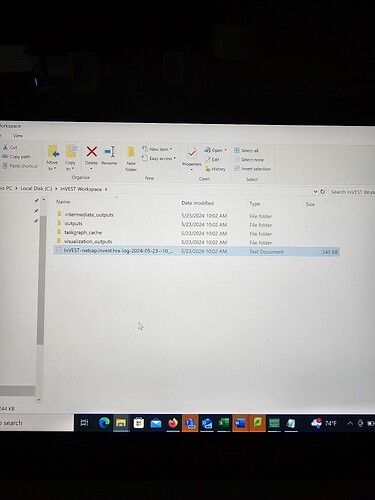Hello, I just ran the Habitat Risk Assessment Model, inserted all my inputs from the sample data, but when I click on “Open Workspace”, it returns a text document.
That is unexpected … we would expect it to open the folder which includes the logfile and any outputs from the model. Could you attach a screenshot of what is opening up?
Ok great! I don’t know why it’s opening up the logfile, specifically, but you should find your outputs there in your workspace directory (looks like they’re in C:\InVEST).
In the future, you may want to run HRA with a more specific workspace such as C:\InVEST\hra-workspace. If you were also running other models with C:\InVEST as your workspace, it is possible that some files might be inadvertently overwritten.
James
So, it did open to the folder and attaches the log file. When I click on the HRA, it returns nothing. What am I to do when it opens to the folder, please?
@Mercedes, which folder did you provide as your Workspace input to the model? It looks like you gave the folder where all of your sample data is located. So the model outputs are all mixed up in the sample data folders. We recommend using a new, empty folder for a Workspace, so only the model results are saved in there, it’s much less confusing.
~ Stacie
I created a new workspace and this is what I get when I open the workspace. Where do I go from here?
Now you bring the model results into a GIS and critique them. Try to understand why the high values are high, and the low values are low, based on your inputs, and how the model works. Consider whether you think these results look correct to you or not. To help with this, if you haven’t already, please read the User Guide chapter for HRA, which describes the model and its outputs. The Getting Started chapter also walks you through the general process of using InVEST.
~ Stacie
Thank you very much for your feedback
This topic was automatically closed 90 days after the last reply. New replies are no longer allowed.